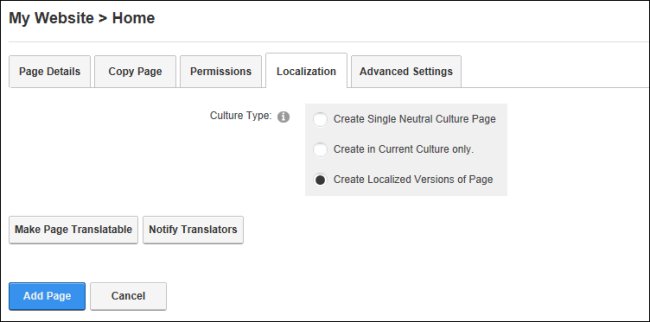
How to set the Localization setting for pages on the PageA page on a DNN site. Settings page.
Prerequisite. The Localization section is only displayed when content localization is enabled on the site. See "Enabling Localized Content"
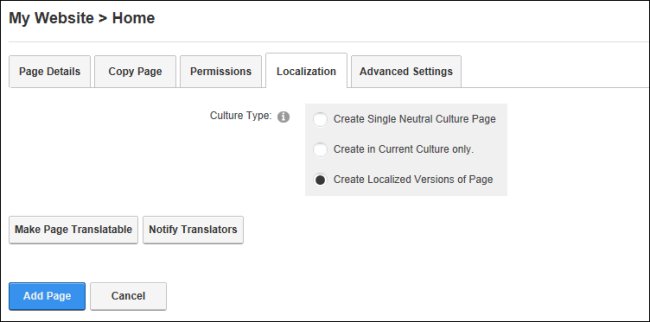
Note: If Create Localized Versions of PageA page on a DNN site. is selected, users can set pages as Ready for Translation; however users will want to add modules and content beforehand.